Best practices
Product Feed
Optimisation
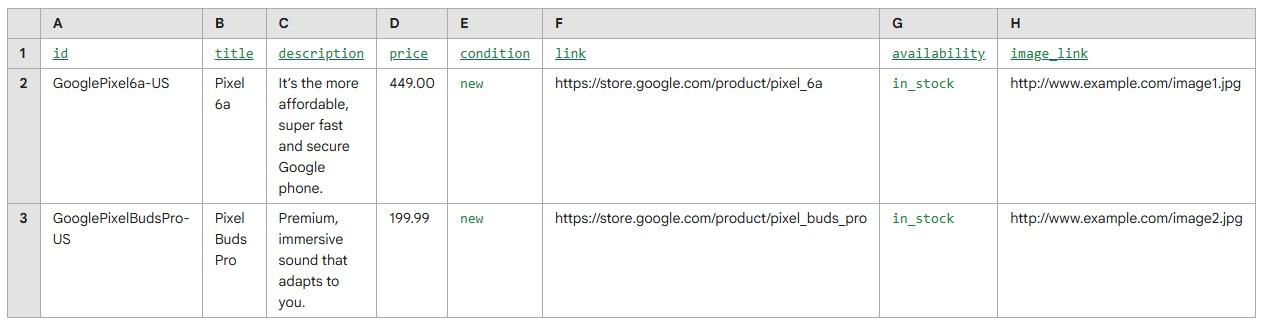
A detailed Product Feed Optimization checklist ensures your product data is accurate, complete, and aligned with platform requirements, boosting visibility, ad performance, and conversions across shopping channels.

Product Titles
Guideline
Implementation
Impact
Include relevant keywords that describe the product clearly.
Start titles with key terms like brand, product type, or size.
Use terms customers actually search (from Google data).
Keep titles readable, not overloaded with keywords.
Try different formats to see which gets more clicks/sales.

Product Descriptions
Guideline
Implementation
Impact
Don't copy manufacturer text. Write your own.
Add keywords in a natural way without stuffing.
Highlight what matters most to your customer.

Images
Guideline
Implementation
Impact
Images should be clear, in-focus, and well-lit.
Use additional images to show more views.
Avoid any text or branding on images.

Product Attributes
Guideline
Implementation
Impact
Include all required product identifiers.
Size, colour, gender, and material if applicable.
Choose the correct category from Google's taxonomy.
Use your own structure to help campaign setup.

Pricing & Availability
Guideline
Implementation
Impact
Ensure price and availability match your site exactly.
Include correct promotion price and date fields.
Check for and resolve pricing issues weekly.

Custom Labels
Guideline
Implementation
Impact
Group products by margin, seasonality, or campaign type.
Use custom labels to structure your ad campaigns.

Search Behaviour
Guideline
Implementation
Impact
Get keyword ideas from Google Ads data.
Update based on what customers are actually looking for.

Feed Tools
Guideline
Implementation
Impact
Use DataFeedWatch, Channable, or similar for automation.
Automate title updates, stock changes, etc.

Performance Checks
Guideline
Implementation
Impact
Check top-spending products for CTR and ROAS.
Stop or adjust underperforming products.

Diagnostics
Guideline
Implementation
Impact
Review Google Merchant Center for issues.
Address feed issues like missing GTINs or policy violations.
Use auto-updates to help fix minor changes.

We’re based in
Melbourne, Australia